Difference between revisions of "GAMES:Amazon: Guardians of Eden"
From DOSBoxWiki
Jump to navigationJump to searchm (category) |
m (added image) |
||
| Line 1: | Line 1: | ||
{{Infobox Game | {{Infobox Game | ||
|title=Amazon: Guardians of Eden | |title=Amazon: Guardians of Eden | ||
| − | |image= | + | |image=[[Image:GAME_Amazon_Guardians_of_Eden_Title.png|320px]] |
| − | |caption= | + | |caption=Title Screen |
|developer=Access Software | |developer=Access Software | ||
|publisher=Access Software | |publisher=Access Software | ||
Revision as of 20:03, 23 November 2012
| Amazon: Guardians of Eden | |
|---|---|
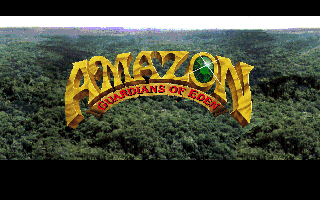 Title Screen
| |
| Developer | Access Software |
| Publisher | Access Software |
| Released | 1992 |
| Status | Slow and small but works |
| Tested on | 0.72 |
| Tested game version | Unknown |
| Links | Compatibility List |
Commands
| |
| Executable | AMAZON.EXE |
| Installer | INSTALL.EXE |
| Setup | AMAZON.EXE when AM.CFG is deleted |
DOS Extender
| |
| DOS4GW.EXE | Unknown |
| Works with DOS32A | N/A |
Amazon: Guardians of Eden is a point-and-click adventure with a special SVGA mode and occasional speeches. It works fine albeit slow and small.
It is suggested to make a bigger screen, for example by using this dosbox.conf:
[render] scaler=normal3x
Notes
- Hold the mouse's right click button without releasing to skip intros.
- The game's GUI offers no quit button, but ctrl+q or ctrl+alt+esc do the trick.
- SVGA mode is disabled by default. It can only be enabled (except during intros) by clicking alt+v, but that makes the screen too small to play even in fullscreen.
- SVGA mode allows clicking and watching previous levels' intros.