GAMES:Warlords II Deluxe
| Warlords II Deluxe | |
|---|---|
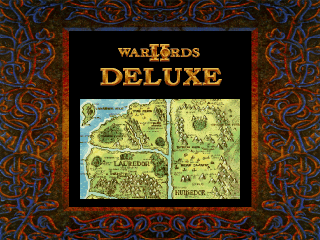 Title Screen
| |
| Developer | Strategic Studies Group |
| Publisher | Strategic Studies Group |
| Released | 1995 |
| Status | Supported |
| Tested on | 0.73 |
| Tested game version | Unknown |
| Links | Compatibility List |
Commands
| |
| Executable | Unknown |
| Installer | N/A |
| Setup | N/A |
DOS Extender
| |
| DOS4GW.EXE | Unknown |
| Works with DOS32A | N/A |
Warlords II Deluxe is an eight player game of conquest and empire. Different worlds are provided as a stage for your ambitions, and as a test of your capabilities. In the quest for final victory, you will assemble vast armies, conquer and loot mighty cities, undertake perilous quests, make and break alliances and wield magical artifacts of great power.
Warlords II Deluxe is a sequel to the best selling Warlords II and boasts a wide range of additions and improvements. As well as the game itself, Warlords II Deluxe contains an improved version of the Warlords II Scenario Builder and a number of new scenarios.
Network
First I recommend installing 2.2.4 patch, available here. This manual focuses on patched game.
There are a few ways one can make Warlords network game available in DOSBox, namely through null-modem, modem and Netbios with IPX. Null-modem will be the slowest, modem slightly faster (maximum rate is 19200 though connection says 57600 bitrate) and Netbios is the best available option.
Netbios connection
For this to work you must have NETBIOS.EXE available on the Internet.
First make IPX connection between two computers. Server must run the following DOS command (port 10000 used for the sake of reference):
C:\>ipxnet startserver 10000
And the client connects to server with this (change 127.0.0.1 and 10000 to server host and port):
C:\>ipxnet connect 127.0.0.1 10000
The rest of the documentation concerns both client and server. Install Netbios TSR driver:
C:\>NETBIOS.EXE Novell Network BIOS Emulator 3.16 (931119) (C) Copyright 1993 Novell, Inc. All Rights Reserved.
Your version may vary depending on what NETBIOS.EXE you will find. Now, change to Warlords directory inside DOSBox and run CONN.EXE.
C:\>CONN.EXE
CONN.EXE is a GUI tool for changing network connection type and setting parameters. You will be presented with a screen divided into 4 boxes. Select NETWORK(2) box and press CONNECT button. It does not really connect but dumps you into DOS command line. (You will only need to run it once to select connection type) Now run CONN1.BAT. Its contents change depending on what connection type you choose in CONN.EXE. Its purpose is to install another TSR driver and dump player into chat window where he can wait for other player to connect. CONN2.BAT is to removing TSR driver from memory, not that you need it in DOSBox.
After running CONN1.BAT you will be presented with a text window containing words [REGISTERING NETBIOS NAME]. After a few seconds the screen will be split in two and the following log message will be displayed [OUR NETBIOS NAME REGISTERED, NOW LISTENING FOR THE OTHERS]. After all clients are registered, they can chat with each other using real-time chat available. Everything player types will be seen by other players. Press ESC button. The dialog appears with words Waiting for other players. Press space to return to chat. After all players have pressed ESC button, the program terminates showing DOS command line. However it is left as a TSR in memory.
Now run WAR2.BAT and enjoy. If you'd like to play with more than 2 players, choose NETWORK(3-8) in CONN.EXE, the rest is the same.
Null-modem and modem connection types differ in DOSBox config and CONN.EXE setup. You must allocate serial1 or serial2 to nullmodem/modem connection.
External links
- Warlords II Deluxe at MobyGames