GAMES:X-COM: UFO Defense
| UFO: Enemy Unknown / X-COM: UFO Defense | |
|---|---|
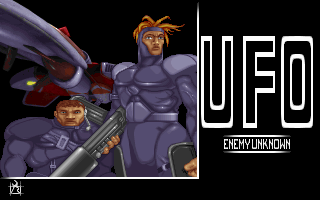 The title screen for UFO: Enemy Unknown
| |
| Developer | Mythos Games |
| Publisher | Microprose |
| Released | 1993 |
| Status | Perfect |
| Tested on | 0.71 |
| Tested game version | Unknown |
| Links | Compatibility List |
Commands
| |
| Executable | UFO.BAT |
| Installer | INSTALL.EXE |
| Setup | N/A |
DOS Extender
| |
| DOS4GW.EXE | Unknown |
| Works with DOS32A | N/A |
X-Com: UFO Defense can be purchased through Steam. This version is preconfigured to launch through DOSBox.
How to Setup
Note that this game is very popular, thus there are various version of the program for DOS, and even a special collectors edition for Windows.
CD-ROM Version
You will need to mount the CD for installation and also every time the game is played. Run INSTALL.EXE found on the CD and they will install by default to C:\MPS\UFO. Make sure you mount the CD back to the same drive letter you installed it to, or else it will complain about a missing CD. Alternatively, you may want to edit the BAT files yourselves if you decide to give it a letter change. Just search for the drive letter you installed from and change it to the letter that you will mount it to.
The affected files will be (assuming that you installed it to the default path) C:\MPS\UFO.BAT and C:\MPS\UFO\UFO.BAT.
Alternatively, you can copy all files from the CD to a folder of your choosing. Navigate to this folder in DOSBox and run UFOCD.bat. This avoids mounting the CD before playing each time.
Disk Version
The original "X-COM: UFO Defense" game consisted of three 3.5" floppy disks. The installation program (INSTALL.EXE) asks you which drive your installation disks are located and gives two options: A: or B:
Since DOSBox supports the concept of mounting drives, you can simply dump the entire contents of the three disks (there will be no files that are overwritten) and mount that folder as drive A:. For example (on Linux):
mount a /home/<<username>>/XCOMINSTALL
Then run INSTALL.EXE. The installation will run through all three disks without a prompt. Then, copy the newly created X-COM installation folder to your DOSBox C: mount point, navigate to the X-COM installation folder, and run UFO.BAT.
The game runs perfectly with the default DOSBox configuration file.